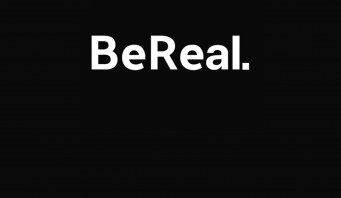Dark Mode Whatsapp
We’ve been waiting for a long time, but the time has arrived: Dark Mode for Whatsapp is here! After Facebook Messenger and Instagram, the owners of the largest social network have decided to give our eyes a rest.

It can be enabled in Whatsapp version 2.20.13 and higher (of course, available at Aptoide) in the Chats section or it can be activated by Android’s system-wide dark mode or battery saver settings. It’s said that it helps reduce eye strain when using your phone in the dark since you’ll receive less blue light (same with reading mode), but apparently, it also improves battery life in devices with OLED display.
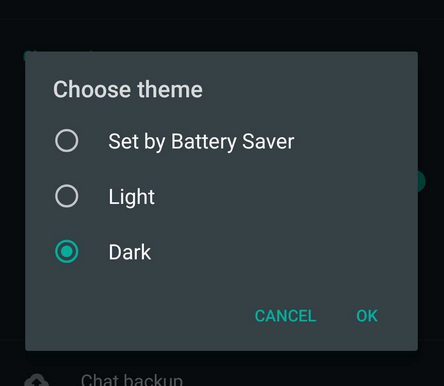
To enable it, just download the latest version of Whatsapp and follow these steps:
1. Tap on the dot menu in the upper right corner and select Settings.
2. Tap on Chats and then head to Themes.
3. Choose Dark and, it’s done!
Enjoying the darkness? Well… your favorite app store might surprise you in the near future!